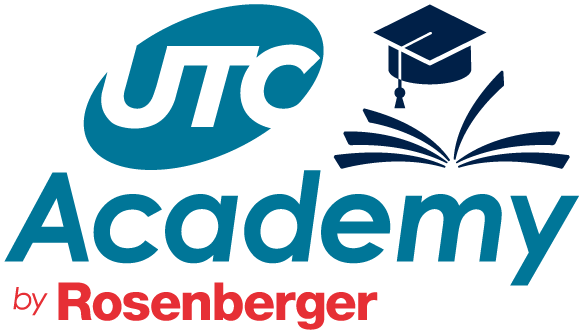Audio Standards
At UTC Academy by Rosenberger, we believe that clear and professional audio is essential for an effective and engaging online learning experience. Poor audio quality can lead to misunderstandings, distractions, and disengagement, ultimately impacting knowledge retention.
Apr 8
/
Academy Team
back to Blog
Minimum Audio Requirements
To meet UTC Academy's quality standards, all course recordings must include:
- Clear and crisp audio with minimal background noise.
- Stereo sound output (audio should play from both left and right channels).
- Proper synchronization between audio and visual elements.
- Consistent volume levels across all lectures.
- High-quality recording equipment to enhance clarity and reduce distortion.
Common Audio Issues to Avoid
Poor audio quality can negatively impact the learning experience. To maintain professionalism, avoid the following:
- Distortion: Caused by high gain settings, leading to crackling or static noise.
- Background noise: Hissing, humming, or other distracting sounds in the recording.
- Mono output: Audio that only plays from one speaker instead of both.
- Low volume: Audio that is too quiet, forcing learners to increase device volume excessively.
- Inconsistent volume: Sudden changes in loudness within or between lectures.
- Muffled speech: Unclear pronunciation due to poor microphone positioning or low-quality sound processing.
Best Practices for High-Quality Audio Recording
To ensure your course sounds clear and professional - without needing a studio setup - follow these simple tips:
1. Use the Best Mic You Have Access To
While built-in laptop mics can work in a pinch, try using a basic headset with a microphone or even your smartphone’s headset mic—it often offers better quality than the built-in option.
2. Choose a Quiet Spot
Pick a quiet room where you can control the noise. Turn off fans, close windows, and mute phones. Even soft furnishings like curtains and cushions can help reduce echo.
3. Minimize Background Noise
Before recording, take a few seconds to listen to your environment. If there’s a hum from appliances or street noise, wait until it’s quiet—or record at a time when things are calmer.
4. Speak Clearly and Steadily
You don’t need fancy equipment to sound professional. Just speak slowly, clearly, and with energy. Sit up straight and avoid moving too much to prevent mic rustling.
5. Stay Close - But Not Too Close
Keep your mouth about a hand's width from your mic or headset. Too close can cause muffled or “boomy” sounds; too far and you’ll sound distant.
6. Do a Short Test First
Record a 30-second test to check your sound. If it’s too quiet or full of static, adjust your position or settings before doing the full lecture.
Who we are
Utilities Technology Council
2550 South Clark Street
Suite 960, Arlington, VA 22202
Policy Pages
Connect with us
Subscribe to get our latest news
Thank you!
Copyright © 2025
Subscriptions Not Available Yet
We're still building up our content – and it's going to be worth the wait!
Subscriptions aren’t open just yet, but you can leave your email address below and we’ll notify you as soon as they become available.
Thank you!