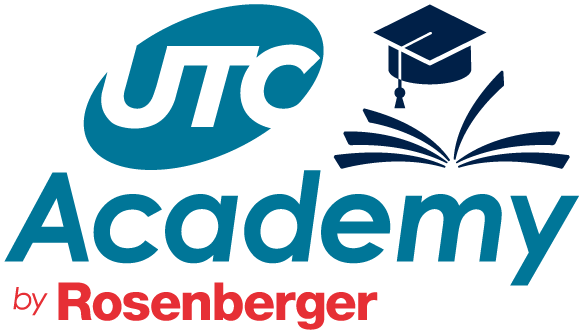Do´s and Dont´s for an effective PowerPoint
PowerPoint presentations are a staple in business meetings, training sessions, and academic settings. Yet, too often, they fail to engage the audience and instead become a wall of text or a confusing mix of visuals. A well-designed presentation should support your message, not distract from it.
Apr 4
/
Academy Team
back to Blog
Example Slides for Do´s and Dont´s
The following slide examples each show one poor and one well-designed slide for PowerPoint presentations. In general, you should aim to avoid the following common pitfalls:
1. Slide Overload: Too much information on one slide
2. Reading the Slides: Verbatim reading instead of expanding on content
3. Inconsistent Design: Mixed fonts, colors, and layouts
4. Poor Contrast: Text difficult to read against background
5. Excessive Animations: Distracting transitions and effects
6. Text-Heavy Slides: Walls of text instead of key points
7. Irrelevant Imagery: Decorative images that don't enhance learning
8. No Interaction: Completely passive learning experience
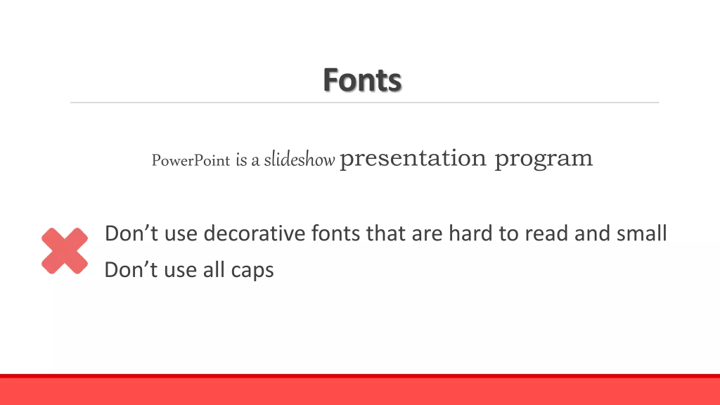

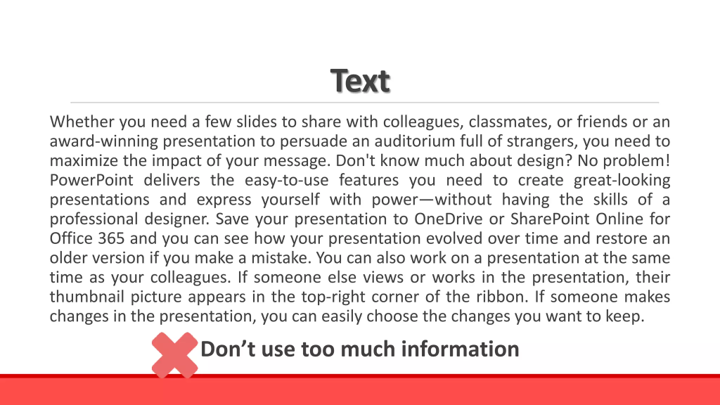
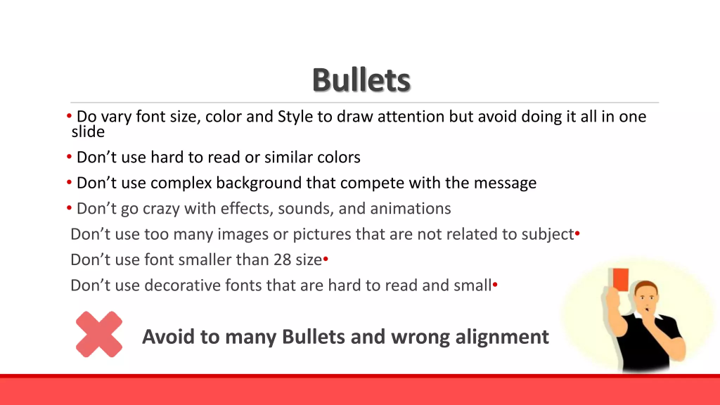
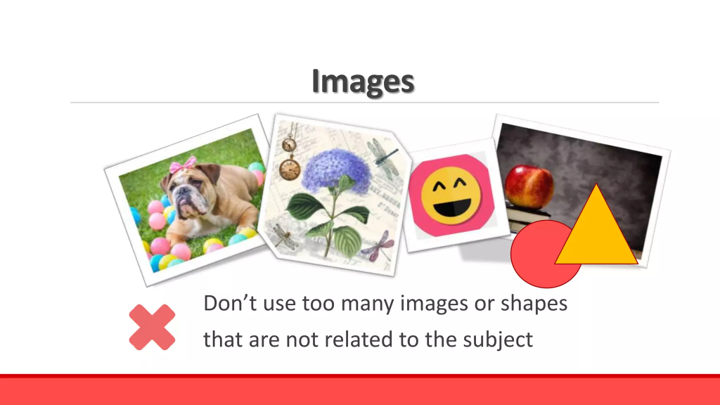
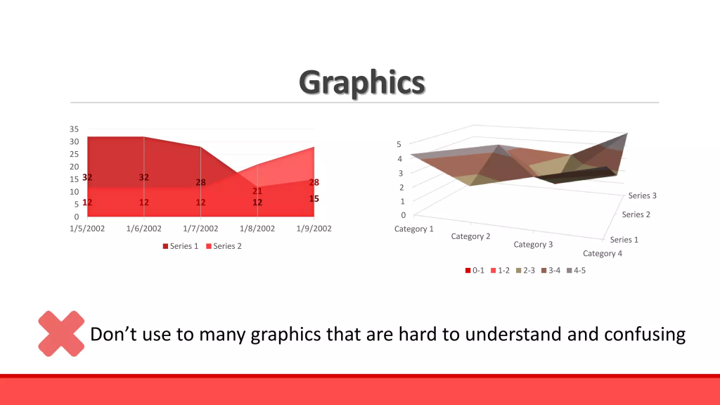
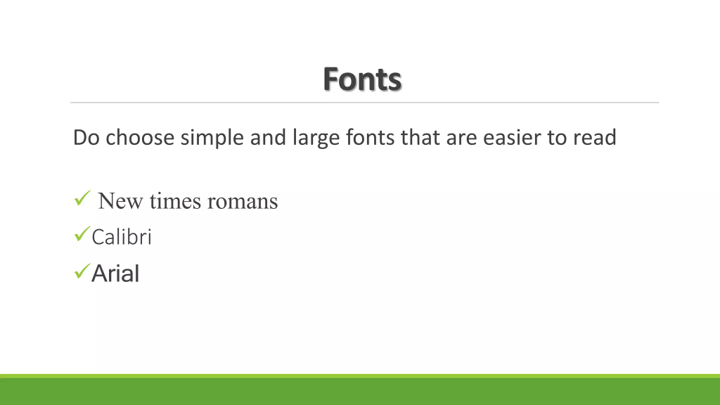
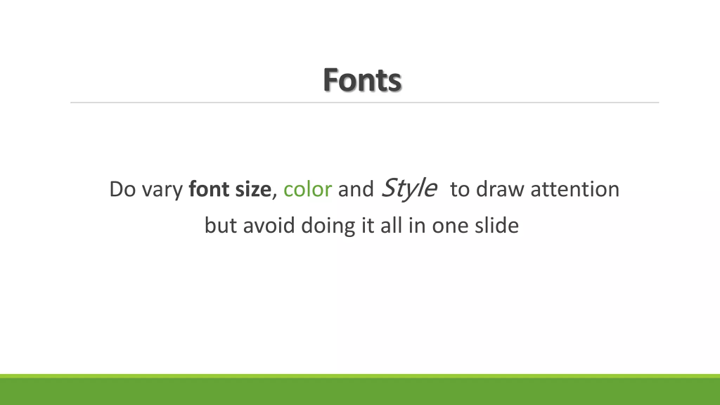
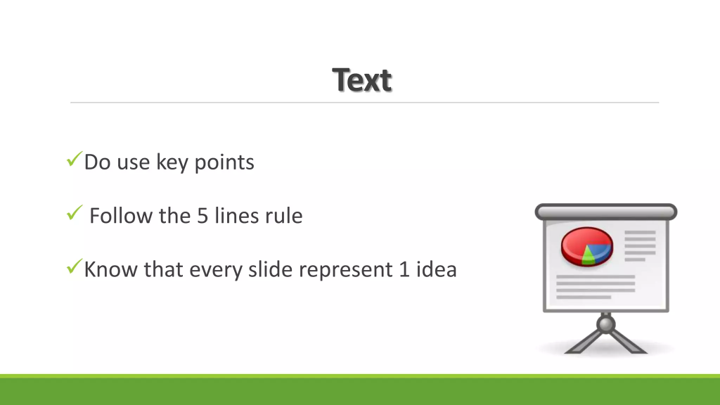
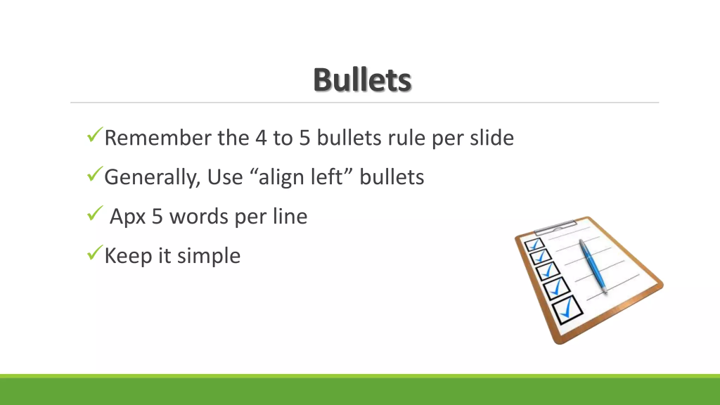
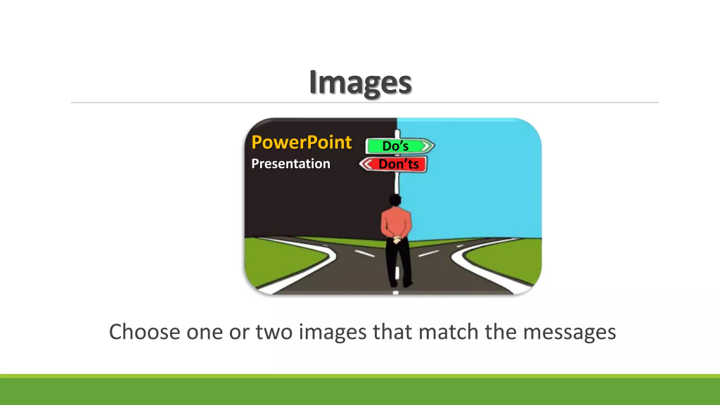
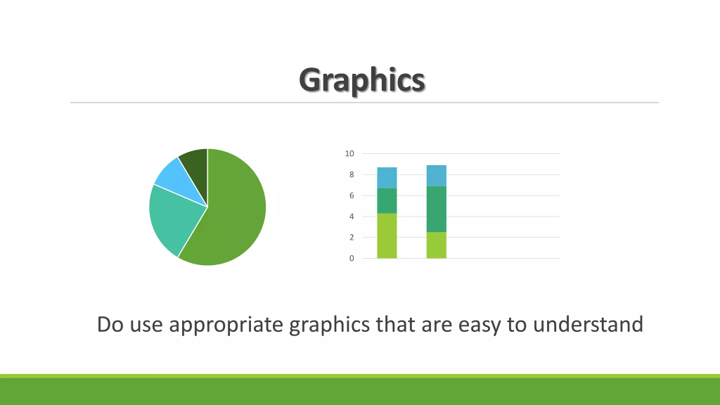
Technical Specifications for PowerPoint Slides
- Resolution: 16:9 aspect ratio (widescreen)
- Font Sizes: Titles 36-44pt, Body text 24-32pt
- File Format: Save as .pptx for editing, .pdf for distribution
- Colors: Limit palette to 3-4 complementary colors
- Images: High resolution (minimum 1280px width)
Who we are
Utilities Technology Council
2550 South Clark Street
Suite 960, Arlington, VA 22202
Policy Pages
Connect with us
Subscribe to get our latest news
Thank you!
Copyright © 2025
Subscriptions Not Available Yet
We're still building up our content – and it's going to be worth the wait!
Subscriptions aren’t open just yet, but you can leave your email address below and we’ll notify you as soon as they become available.
Thank you!