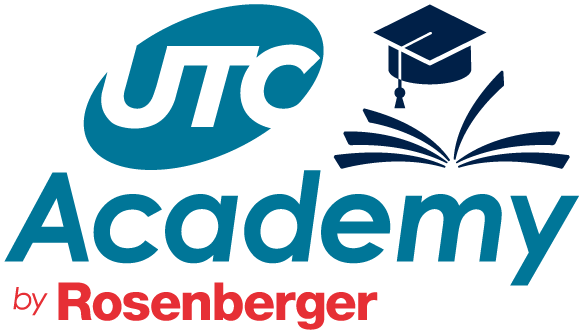Course Creation & Content Guidelines
Empower Your Courses: Expert Content & Delivery Guidelines for Creators and Authors
Course Creation & Delivery Guidelines
Course Title: Quality Standards
Course Description: Quality Standards
Recommended Description Structure:
[Industry Challenge] + [Course Solution] + [Learning Outcomes]
[Industry Challenge] + [Course Solution] + [Learning Outcomes]
Course Image: Visual Standards
Image Quality Standards
- Minimum resolution: 1920x1080 pixels for clarity and sharpness
- Supported formats: JPG, PNG
- High-quality, professional, and visually engaging design
- Must be relevant and accurately represent course content
Design Requirements
- Align with UTC Academy’s professional tone and branding
- Avoid excessive filters, distracting elements, or over-stylized visuals
- No text, logos, or promotional elements on the image
- Reflect diversity and inclusivity where applicable
Technical Specifications
- Maximum file size: 2MB
- Must be legally licensed for commercial use (royalty-free or purchased stock photos)
- No pixelation, blurriness, watermarks, or compression artifacts
- Avoid overly generic stock images—use industry-relevant visuals
Recommended Image Elements
- Industry-specific imagery relevant to the course topic
- High-quality visuals representing skills or concepts taught
- Clean, professional color schemes that align with UTC Academy’s branding
- Subtle, well-integrated graphics related to the subject matter
Instructor Bio: Quality Standards
Intended Learners: Learner Profile
Audio Standards: Sound Quality
Video Standards: Visual Quality
Content Guidelines
Instructor Delivery: Delivery Standards
Speaking Guidelines
Content Presentation
Delivery Techniques
- Communicate clearly, concisely, and accurately.
- Maintain consistent energy and enthusiasm.
- Use professional terminology and real-world context.
- Script and practice for a structured delivery.
- Prefer “I” and “you” over “we” for a personal touch.
Content Presentation
- Use visual aids to highlight key points.
- Break down complex concepts and explain jargon.
- Stay focused and use industry-relevant examples.
- Demonstrate practical applications and address common misunderstandings.
Delivery Techniques
- Keep an engaging, professional tone.
- Speak at a steady pace for clarity.
- Link concepts to real-world applications.
Practice Activities: Activity Standards
Activity Integration
Effective Design
Student Experience
- Include at least one practice activity per course section (quiz, exercise, reflection, self assessment).
- Ensure activities align with course content and learning objectives.
- Clearly explain how each activity is relevant to the topic and course goals.
Effective Design
- Summarize key takeaways at the end of each section with slides or reference sheets.
- Use exercises like challenge questions, problem-solving tasks, or hands-on projects.
- Include quizzes to check understanding and track progress.
Student Experience
- Ensure students have all materials needed to complete activities smoothly.
- Explain the purpose and relevance of each activity to maintain engagement.
- Show how practice activities contribute to overall course success.
Instructors: Download Guidelines
UTC Academy by Rosenberger: Course Quality Checklist
Course Basics
Content Structure & Quality
Technical Requirements
Submission Materials
File Uploads & Access
Final Review
Course title is clear, concise, and within 60 characters.
Course description (max 150 characters) effectively summarizes the content.
Learning outcomes (3-5) are clearly stated.
Content Structure & Quality
Each short course or module is 45-60 minutes long.
Lessons are 8-15 minutes each.
Lessons include a mix of videos, readings, and activities.
At least one knowledge check or quiz per module is included.
Technical Requirements
Videos are in MP4 format, at least 720p, max 1GB per file.
Audio is clear & free of background noise.
Slides are clean, with a minimum 24pt font and high-resolution images.
All downloadable resources are in PDF format.
Submission Materials
Instructor bio and credentials are included.
Course structure and modules are clearly outlined & follow our standards.
Required and optional course materials are listed.
Instructor photo (min 400x400 px) and company logo (SVG/PNG) are included.
File Uploads & Access
All files (videos, presentations, quizzes) are organized in folders.
Shared access to "example@utc-academy.com" is confirmed.
Final Review
Content is fact-checked and aligned with industry standards.
Course is engaging, with practical applications and real-world examples.
Content is free of promotional bias unless disclosed.
Slide Presentation Guidelines
Core Principles of Slide Presentations
Slide Types for Educational Sessions
Slide Structure Recommendation
A: Opening
1. Title Slides
2. Connection Slides
3. Learning Objectives
4. Agenda
B: Main Content Blocks (#1, #2, #3, #4, …)
5. Problem Statements
6. Key Concepts/ Processes/ Steps
7. Examples/ Demonstrations
8. Quick Checks/ Practice Activities (each 10 min, if possible)
C: Closing
9. Summary Slides
10. Next Steps
11. Q&A/Contact
1. Title Slides
- Course title, your name, date, engaging visual related to topic
2. Connection Slides
- Why this matters to participants
- Brief real-world scenario or problem statement
3. Learning Objectives
- 2-3 clear goals using action verbs: "By the end, you'll be able to..."
4. Agenda
- Simple outline of session flow
- Indicate when activities will occur
B: Main Content Blocks (#1, #2, #3, #4, …)
5. Problem Statements
- Challenge or gap this topic addresses
6. Key Concepts/ Processes/ Steps
- Main idea with visual representation
- Keep text minimal (3-6 bullet points max)
7. Examples/ Demonstrations
- Concrete application of the concept
- Visual demonstration if possible
8. Quick Checks/ Practice Activities (each 10 min, if possible)
- Simple question or brief activity
- Ensure understanding before moving on
- How-to guidance with numbered points
C: Closing
9. Summary Slides
- 3-5 main takeaways
- Visual reminders of key concepts
10. Next Steps
- How to apply what they've learned
- Resources for further learning, recommended courses
11. Q&A/Contact
- Your contact information, company, logo
- Where to find additional resources
UTC Academy by Rosenberger: Slide Presentation Quality Checklist
Content & Structure
Educational Effectiveness
Engagement & Accessibility
Learning Objectives are clearly stated and all slides support at least one objective
Content Blocks follow a logical flow with problem → concept → example → activity pattern
Interactive Elements appear at least every 10 minutes (questions, activities, discussions)
Text Amount is minimal (≤6 points per slide, ≤6 words per point when possible)
Text Amount is minimal (≤6 points per slide, ≤6 words per point when possible)
Educational Effectiveness
Visual Support enhances learning with relevant diagrams, charts, or images (not decorative)
Examples demonstrate real-world application of concepts (not just theory)
Practice Opportunities allow participants to apply new knowledge during the session
Key Takeaways are clearly summarized and connected back to learning objectives
Engagement & Accessibility
Cognitive Load is managed by breaking complex topics into digestible chunks
Visual Hierarchy makes it clear which information is most important on each slide
Readability is ensured through adequate font size and high contrast
Next Steps provide clear guidance for applying learning after the session
Watch Our Example Course
This course showcases how we design engaging, practical, and high-quality learning experiences. It reflects our standards for structure, content, and interactivity - ensuring impactful and user-friendly learning.
Write your awesome label here.
Course Submission Form
The Academy´s Peer Review Process
Our review process is typically completed within 15 business days. You may be asked to make revisions before final approval. After submission, your content will be reviewed for the following topics.
1. Technical Quality
Audio/video production standards
2. Content Accuracy
Industry
standards and factual correctness
3. Instructional Design
Effectiveness of teaching approach
4. Alignment
Fit
with academy's mission and audience needs